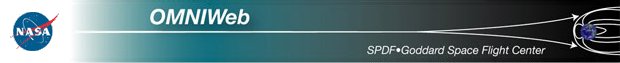
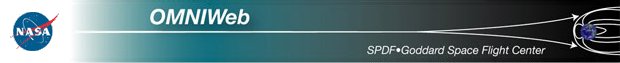 |
This note explains the access and display capabilities of the interface at https://omniweb.gsfc.nasa.gov/form/sc_merge_min2.html The underlying data, 1-min averaged Wind magnetic field and plasma data and ACE data as shifted to the Wind location by each of four different time shift techniques are explained in a companion file at https://omniweb.gsfc.nasa.gov/html/sc_merge_data2.html. In particular, each of the variables made accessible through this interface, and the four shift techniques, are described in detail there.
This interface allows the user to plot or list any subset of parameters for any combination of the 4 ACE shifted data sets and the Wind data set for any time span of interest.
Users must first specify whether they want a plot or listing (or to create a downloadable file, about which a separate discussion is available from the page being described). Users then specify one or more of the five available data sets, the desired time span to hourly or daily resolution, and finally which variables they want included in the plots or listings.
Values for a given variable, for up to all five data sets available, are plotted in a single panel using differently colored traces. Up to ten variables may be plotted in a given run, with one output panel generated for each variable. Identification of the source data sets is given in the upper left corner of the plot, with the meanings: Wind_org = original (i.e., unshifted) Wind data; ACE_wind_n = ACE data shifted to the Wind location by phase plane normal determination technique n [n=2 (MVAB-0) , =3 (Cross Product), = 4 (JK/NP combo of 2,3), or = 5 (DW combo of 2,3). Details on techniques]
The time span for plots may be specified between one and 24 hours if the desired span is specified to hourly resolution, and between one and 30 days if the span is specified to daily resolution. A series of plots is generated, in sequence, if the desired span exceeds that of one plot.
Note in the "Advanced Plot Selections" section, one may change the common scale from linear to logarithmic and may otherwise change the look of the output plots.
|
If you have any questions/comments about this service contact:
Dr. Natalia Papitashvili, Space Physics Data Facility Mail Code 672,
NASA/Goddard Space Flight Center, Greenbelt, MD 20771 |
NASA Official: Robert Candey,Head of the Space Physics Data Facility (301)286-6707, Robert.M.Candey@nasa.gov